When someone mentions heavy fragmentation on a Windows NTFS Volume, the first thing that usually comes to mind is performance degradation. While performance degradation is certainly bad, what’s worse is application failure when the application gets this error.
Windows Error – “The requested operation could not be completed due to a file system limitation“
That is exactly what happens in severely fragmented environments. These are show-stoppers that can stop a business in its tracks until the problem is remediated. We have had users report this issue to us on SQL databases, Exchange server databases, and cases involving MEDITECH EMR systems.
Enter the FAL Size Issue
Some refer to this problem as the “FAL Size Issue” and here is why. In the Windows NTFS file system, as files grow in size and complexity (i.e., more and more fragmented data), they can be assigned additional metadata structures. One of these metadata structures is called the File Attribute List (FAL). The FAL structure can point to different types of file attributes, such as security attributes or standard information such as creation and modification dates and, most importantly, the actual data contained within the file. In the extremely fragmented file case, the FAL will keep track of where all the fragmented data is for the file. The FAL actually contains pointers indicating the location of the file data (fragments) on the volume. As more fragments accumulate in a file, more pointers to the fragmented data are required, which in turn increases the size of the FAL. Herein lies the problem: the FAL size has an upper limitation size of 256KB. When that limit is reached, no more pointers can be added, which means NO more data can be added to the data file. And, if it is a folder file, NO more files can be added under that folder file.
If a FAL reaches the size limitation, the only resolution was to bring the volume offline, which can mean bringing the system down, then copying the file to a different location (a different volume is recommended), deleting or renaming the original file, making sure there is sufficient contiguous free space on the original volume, rebooting the system to reset the free space cache, then copying the file back. This is not a quick cycle, and if that file is large in size, this process can take hours to complete, which means the system will remain offline for hours while attempting to resolve.
Traditional Defrag Problem
You would think that the logical solution would be – why not just defragment those files? The problem is that traditional defragmentation utilities can cause the FAL size to grow. While it can decrease the number of pointers, it will not decrease the FAL size. In fact, due to limitations within the file system, traditional methods of defragmenting files cause the FAL size to grow even larger, making the problem worse even though you are attempting to remediate it. This is true with all other defragmenters, including the built-in defragmenter that comes Windows. So what can be done about it?
The Solution
Condusiv Technologies has introduced a new technology to address this FAL size issue that is unique only to the latest version of DymaxIO®, V-locity® for virtual servers and Diskeeper® for physical servers. This new technology called MediWrite™ contains features to help suppress this issue from occurring in the first place, give sufficient warning if it is or has occurred, plus tools to quickly and efficiently reduce the FAL size. It includes the following:
- Unique FAL handling: As indicated above, traditional methods of defragmentation can cause the FAL size to grow even further. MediWrite will detect when files are having FAL size issues and will use a proprietary method of defragmentation that keeps the FAL from growing in size. An industry first!
- Unique FAL growth prevention: Along with MediWrite, V-locity, DymaxIO, and Diskeeper contain another very important, patented technology called IntelliWrite® which automatically prevents new fragmentation from occurring. By preventing fragmentation from occurring, IntelliWrite minimizes any further FAL size growth issues.
- Unique Offline FAL Consolidation tools: The above technologies help stop the FAL size from growing any larger, but due to File System restrictions, it cannot shrink or reduce the FAL size online. To do this, Condusiv developed proprietary offline tools that will reduce the FAL-IN-USE size in minutes. This is extremely helpful for companies that already have a file FAL size issue before installing our software. With these tools, the user can reduce the FAL-IN-USE size back down to 100kb, 50kb, or smaller and feel completely safe from the maximum FAL size limits. The reduction process itself takes less than 5 minutes. This means that the system will only need to be taken offline for minutes which is much better than all the hours needed with the current Windows copy method.
- FAL size Alerts: MediWrite will dynamically scan the volumes for any FAL sizes that have reached a certain limit (the default is a conservative 50% of the maximum size) and will create an Alert indicating this has occurred. The Alert will also be recorded in the Windows Event log, plus the user has the option to get notified by email when this occurrence happens.
For more information, see our MEDITECH Solution Brief.

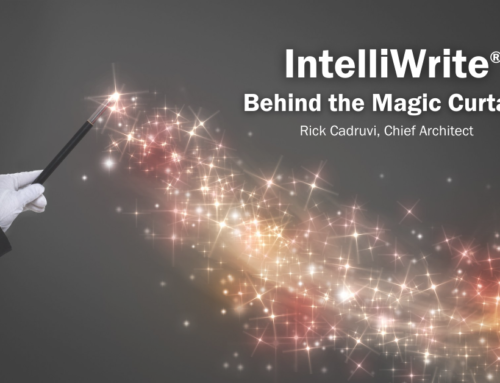



Leave A Comment
You must be logged in to post a comment.