As a filter driver, Undelete captures everything (except those files/file types explicitly excluded). One of the advanced features of Undelete is the ability to organize previous versions of Microsoft office files into a common recovery location and remove all the wacky characters (~$, .wrl, etc…) normally associated with temp and older iterations of these files. This feature, called “versioning”, supports a very intuitive method to easily locate, preview, and recover these previous versions (ex. Microsoft Word document, Excel Spreadsheet, etc.) which may have been overwritten. The feature is nicely integrated with Windows Explorer so you can easily right-click a file and select to view the versions.
We heavily test and officially support the predefined files listed: .doc, .docx, .dot, .htm, .html, .mht, .mhtml, .pot, .pps, .ppt, .pptx, .rft, .txt, .xls, .xlt, .xml; however a user may want to turn on this feature for another file type other than the default provided types. The data below will show you how to add other types, by file extensions. Please note this is a use-at-your-own-risk trick, and involves editing the Windows registry. And, also note that this workaround may not work correctly for all applications due to the manner in which some applications save their files.
For example, you may work at a design company and use AutoCAD and would like to turn on versioning for your CAD files. AutoCAD saves files with an extension of .dwg.
Again, to perform this workaround, you will need to edit the registry. Please note that an incorrect entry in the registry could damage your operating system and make your computer so it will not boot. Follow the instructions below to perform this workaround.
To start regedit, select Start – Run and enter: regedit
Navigate to HKEY_LOCAL_MACHINE\SOFTWARE\Diskeeper Corporation\Undelete\FRBin and edit the VersioningExtension key to add the file type which you want to use versioning on.
Go to HKEY_LOCAL_MACHINE\SOFTWARE\Diskeeper Corporation\Undelete\FRBin and edit the VersioningExtension key to add your file extension followed by OK. (For the AutoCAD example, you would add .dwg which is entered above.) Once this is complete, exit regedit and restart your computer for the changes you entered to take affect.


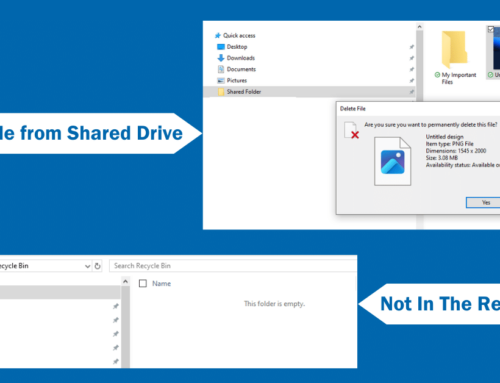



Leave A Comment
You must be logged in to post a comment.